SCANNING THIN DOCUMENTS
Can you see the text showing from the back of the page when you scan?
Reducing bleed-through from the reverse of the document
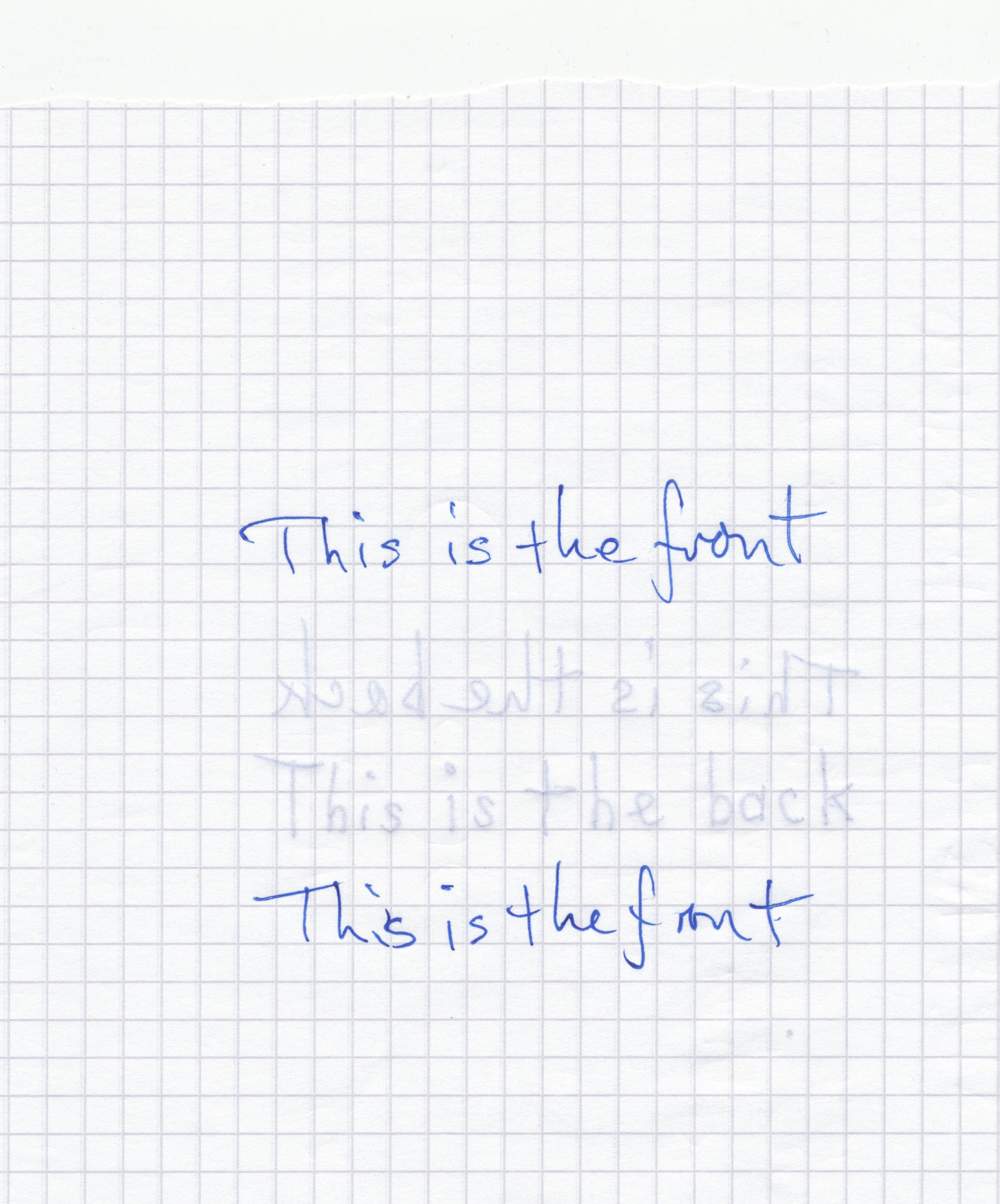
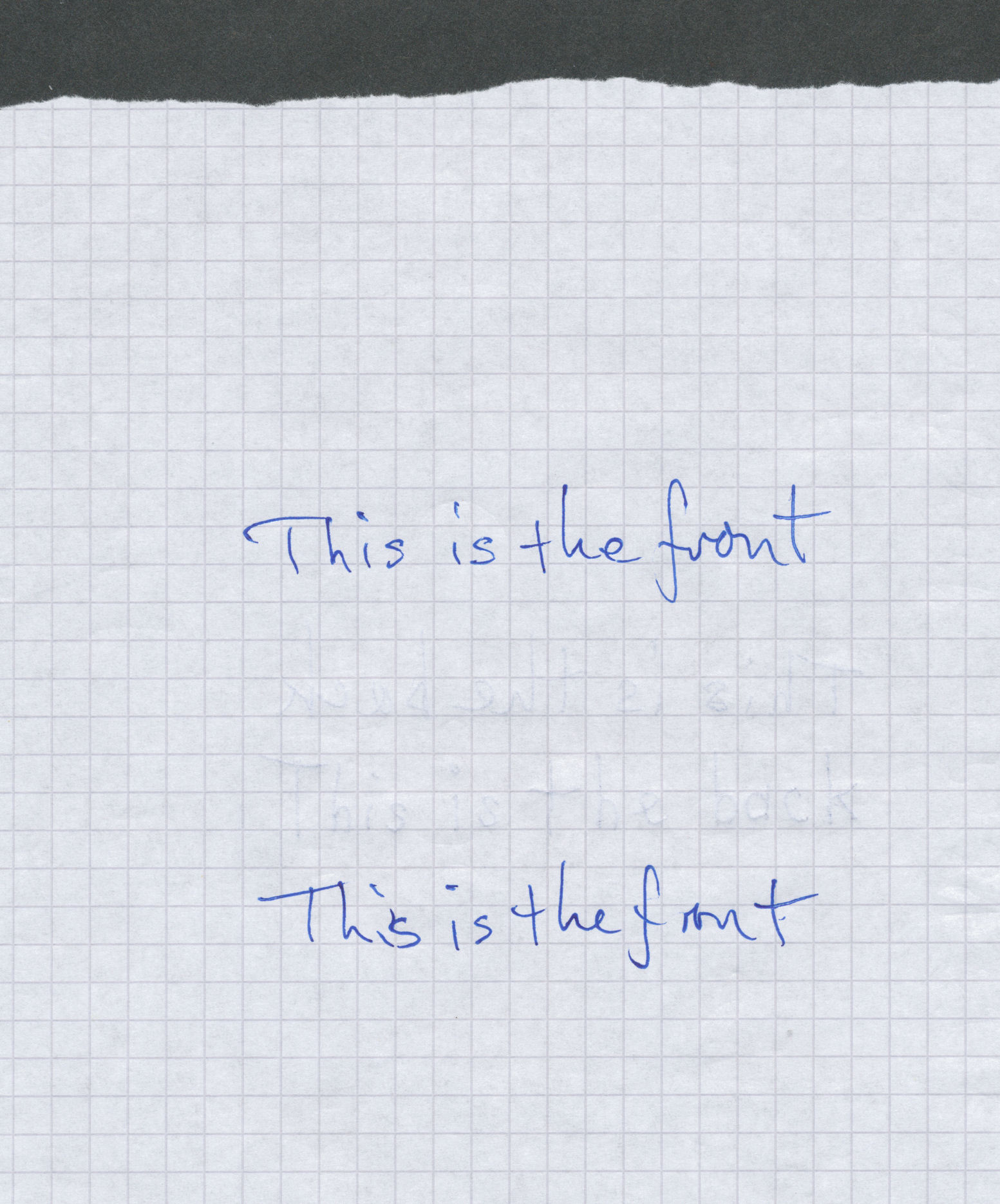
For all you article archivists:
When you scan thin paper with text on the rear you can see the reversed letters bleeding through from the back in your scan.
Of course with some skill and extra time you can remove it in a photo editor, but a simple way of reducing the problem at source is as follows:
Put a piece of black paper behind the article you are scanning instead of the white backing of the scanner. The black paper reduces the reflection back through the paper and blends in with the ink on the reverse of the article so that you don't see it.
I use a piece of the paper that you sometimes find in a new picture frame, black one side and white the other. It would be handy if scanner manufacturers fitted the black option into the scanner backing plate.
Have fun,

