CertUtil - A COMMAND LINE HASH TOOL
And it's free!
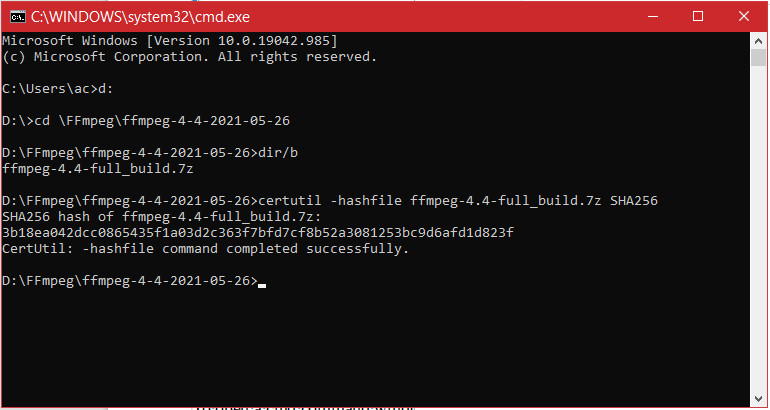
CertUtil is a utility built into Windows that you can use to check checksums on files that you download. As it is built-in it is free and it is available in every Windows 10 PC!
Usage
Open a cmd window in Windows and go to the folder where your download has been saved.
At the command prompt type:
certutil -hashfile filename HASHALGORITHM
Where filename is the name of the file that you are checking and HASHALGORITHM is one of the following:
Hash algorithms: MD2 MD4 MD5 SHA1 SHA256 SHA384 SHA512
For example, checking a downloaded ffmpeg build would be:
C:>certutil -hashfile ffmpeg-4.4-full_build.7z SHA256
Example output (as in the picture above):
D:\FFmpeg\ffmpeg-4-4-2021-05-26>certutil -hashfile ffmpeg-4.4-full_build.7z SHA256
SHA256 hash of ffmpeg-4.4-full_build.7z:
3b18ea042dcc0865435f1a03d2c363f7bfd7cf8b52a3081253bc9d6afd1d823f
CertUtil: -hashfile command completed successfully.
Now, just check that the hash computed by CertUtil matches the one given on the download site.