MSI LAPTOP - BLANK SCREEN
After using the laptop with external monitors the laptop display is black
How do you get it back??
MSI GE73 Black screen
I normally use my MSI GE73 Raider RGB 8RF laptop with two external monitors. The laptop itself sits on a shelf with the lid closed.
When I took it away on a trip one day I powered up, leds came on but, the display remained black. No amount of key pressing, Function key pressing, etc. would get it to put out anything on the display. It's a bit heart stopping when that happens to a nearly new PC.
On another PC I searched the Internet for a solution but couldn't find anything. A bit by chance I found a workaround myself.
Solution
- Power on the machine and repeatedly press the "Del" key while it is booting to get it into Bios mode.
- When the Bios screen shows go to the Save and Exit tab and select save and reset.
- The machine restarts, the MSI boot logo shows and the display is available again.
Although the machine restarts and is perfectly usable I still haven't found a real fix that prevents this happening. If you know of a real fix then please get in touch by email at comments@chisholm.nl. Thanks in advance!
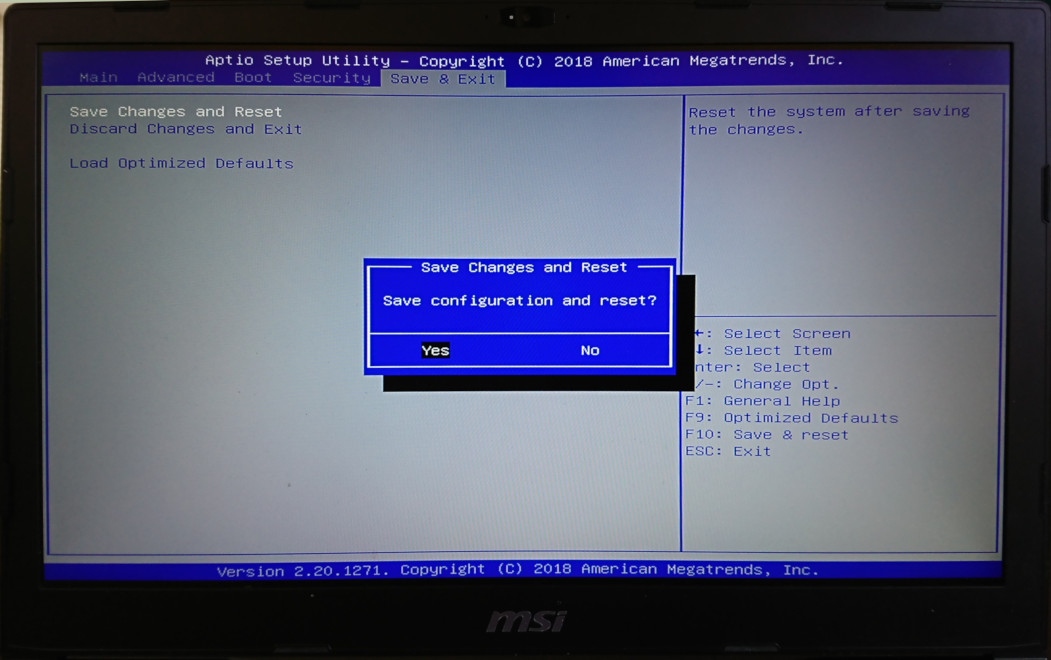
go to the Save & Exit tab and select Save Changes and Reset, confirm.